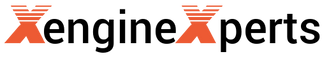
X-tracer downloads:
Install
Help file
X-tracer is a perfect complement to EAM. As the trace information that is created by XEServer is physically disconnected from UI, the user needs to traverse volumes of trace files and manually relate their information back to the route components in EAM.
X-tracer combines trace data with the graphical view of the routes. A familiar view of the routes is seamlessly connected with the tracer information to create the user experience that the XEServer developers have been missing.
Our goal is to create the best debugging utility for them.
Here are the main features of X-tracer:
-
Seamless navigation through tracer data within the context of the graphical route view
-
Search of properties, macros and variables that are used in profiles
-
Feeding data files into profiles – a perfect QA assistant
-
Source versioning of routes, services and properties
-
Multiple views of the various versions of routes
Our audience
-
Edifecs developers
-
Development managers
-
System architects
Overview of the current development cycle.
Once a product’s architectural design passes the analysis and scrutiny of peers and prospective customers and gets the buy-in from management, the physical development begins to take shape. Edifecs engineers are presented with a feature rich development environment of EAM and SpecBuilder. These facilities are used to build the product – profiles and the supporting artifacts. Adhering to the principles of spiral development model here is what typically occurs:
-
a very limited scope of functions is implemented, routes and services are built and the profile is saved
-
routes are tested against some test data and the logic is validated
-
more sophisticated functions are added on and new versions of the logic are built
-
routes are tested again using previously saved and newly compiled data sets
-
steps 3 and 4 are repeated over and over until a stage of some sort of completion is achieved
-
deployment steps are followed and product is delivered to the systems that are outside of the development area
At that point the profile is executable and ready to be started from the Admin Console. Steps 1 through 5 constitute typical development cycle. EAM and SpecBuilder modules are used for steps 1 and 3.
Steps 2 and 4, however is where the gaps exist in the current system.
When so configured, XEServer could, in the course of execution of routes, produce what is called trace files. Trace files are created in such a way that a single pair of files, a payload file and a properties file, is generated up on every route component’s completion of its work. Basically, if a component took part in the route’s execution then there is some kind of trace of its actions. In essence, a single pair of these trace files constitutes a snapshot of the route’s state just after the component in question finished working on its message. And a collection of these trace file pairs, or steps, represents the most detailed step-by-step trace of the entire run.
After these files are assembled, one would need to examine every set of these tracer steps in order to follow the details of all the steps that were taken. Of course in order to understand and be able to make sense of this trace data one would need to correlate these trace files to the route components and all of their internal settings. These are the tedious activities in which XEServer developers are engaged when debugging their routes.
The purpose of X-tracer is to organize trace files and routes into a consolidated debugging facility.
Welcome to X-tracer.
Download and try it for free.
We hope you will enjoy using this product.